RBL BizBank App



RBL BizBank App
Take your corporate Banking On the Go with RBL’s BizBank app! With this convenient tool, you can easily do fund transfer, manage beneficiary, approve transactions, check your account balances, download statements, and view real time limits, all from your mobile device. Experience the convenience of seamless banking anytime, anywhere with RBL BizBank App.
Features
Quick overview of all banking relations
- Fund transfer to own RBL Bank Account, to other RBL Bank Accounts and to non RBL Bank Accounts via NEFT, IMPS, RTGS
- Add new beneficiaries and view existing beneficiaries
- View Current accounts details
- View balance and check statements on the go
- Limit enquiry
- Approve single transaction & bulk upload requests
- Approve beneficiary addition/modification requests
- Approve service requests
How to start using BizBank App?
Existing Customers
- All the existing Corporate Internet Banking (CIB) customers can download and use BizBank App from Play store/Appstore
- Customers can use CIB credentials for BizBank registration and login
New Customers
- New customers will get BizBank app access along with Corporate Internet Banking (CIB) access
- CIB access form consists of the BizBank App consent preference as predefined option
Registration Steps
- Download RBL BizBank App on your smartphone from Google Playstore/ Appstore
- Click on “Register and Create mPIN”
- Enter your Corporate Internet Banking login ID or registered Email ID and password
- Answer Security Questions
- Chose the Sim card with CIB registered mobile number for sim verification on the app
- Enter the OTP
- Create and confirm your 6-digit mPIN
All the RBL Bank registered corporate internet banking users such as Checker (Approver), Maker, Dual and Viewer users can use the BizBank app using their Corporate Internet Banking (CIB) credentials.
App is free for download and all the RBL Corporate Internet Banking users can download and use it. There are no extra charges to use the app, but the standard fees and commissions related to internet banking services will be applicable.
- Android - Devices with OS 9.0 and above are eligible
- iOS Device - Devices with OS 11 and above are eligible
Yes, customer support is available. Below are the contact details:
Email: ceb.support@rblbank.com (Initiate the request from CIB registered email ID)
Phone: +91 22 71109111
Eligible users can use BizBank on one device at a time and all the user/account/transaction/beneficiary details will be synced.
If the customer attempts wrong OTP for 3 times, the transaction access is blocked. To unblock the transaction access customer has to send an email to ceb.support@rblbank.com from CIB registered email ID.
BizBank displays all beneficiaries from CIB and updates CIB seamlessly when new ones are added via BizBank App. BizBank syncs beneficiary lists with CIB for uniformity across platforms.
If the user has multiple SIMs, he should validate the CIB registered Mobile number during SIM verification process else the registration process fails.
The maximum date range for email statement is 92 days.
The standard limits of CIB will be applicable for BizBank for IMPS/NEFT/RTGS.
| Transaction Type | Min. Per Tran Amt | Max. Per Tran Amt | Default Daily Limit | Business Hours | Reduced Limits (During Off Business Hrs) |
| Fund Transfer - Own Account within RBL Bank | 1 Lac | As per BR | Unlimited | 24*7 | NA |
| Within RBL Bank | 1 Lac | As per BR | 5 Cr | 24*7 | NA |
| NEFT | 1 Lac | As per BR | 5 Cr | 07.00 AM to 18.44 PM | 5 Lacs |
| RTGS | 2 Lacs | As per BR | 5 Cr | 08.00 AM to 18.59 PM | 10 Lacs |
| IMPS | 1 Lac | 5 Lacs | 5 Lacs | 24*7 | NA |
Apart from the standard limits mentioned above customers can apply for special limits basis the approval for both business and off-business hours.
Maximum 5 beneficiaries can be added in a day.
The cooling period is of 12 hours and the customer can only transfer till INR 25,000 during the cooling period.
The user should click on ‘Forgot MPIN’ option in Pre-login screen and follow the same registration steps to change the MPIN.
Customers can post their feedback using Play store or App store reviews.
The limits available on Corporate Internet Banking will be applicable on BizBank as well. The app won’t have separate transaction limits.









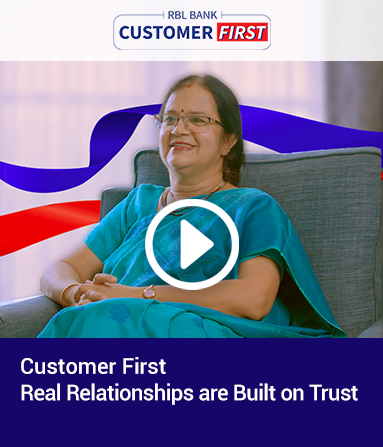
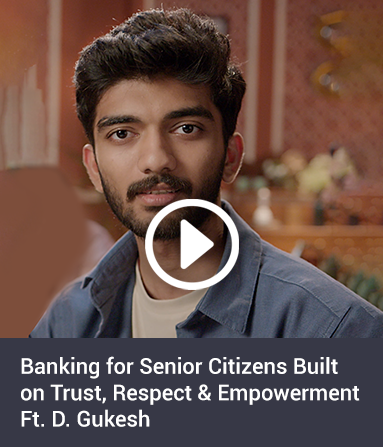
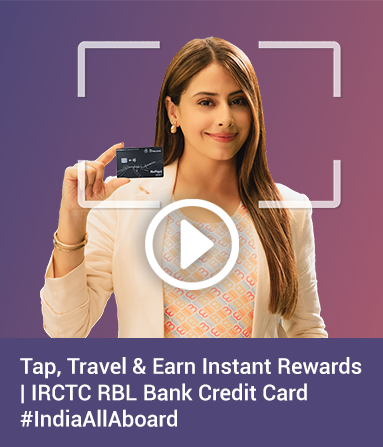





 Personal Banking
Personal Banking  Corporate Banking
Corporate Banking  Prepaid Cards
Prepaid Cards Credit Cards
Credit Cards Debit Cards
Debit Cards


